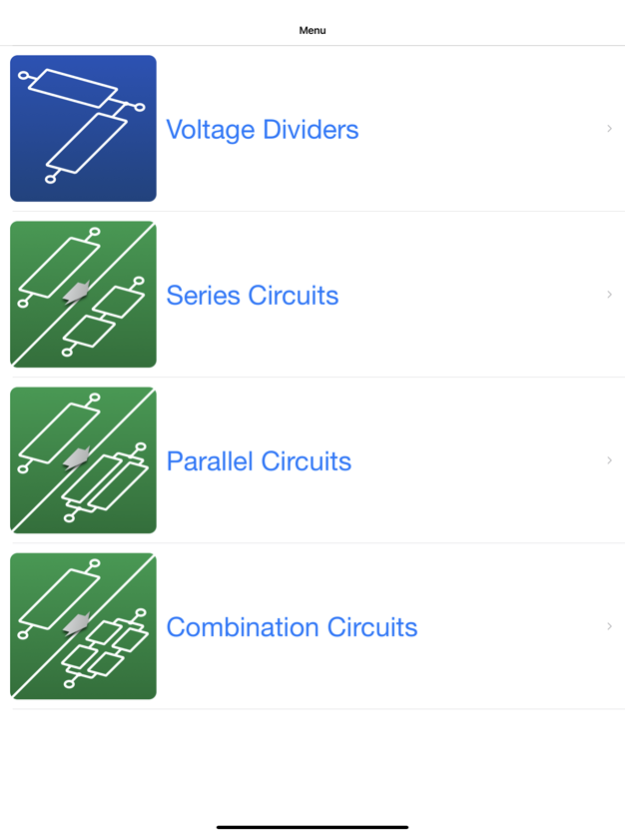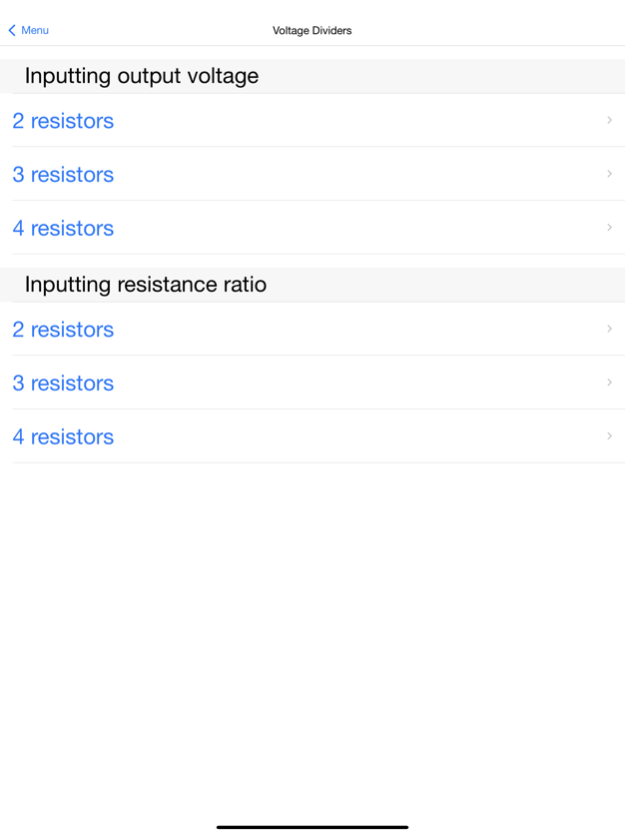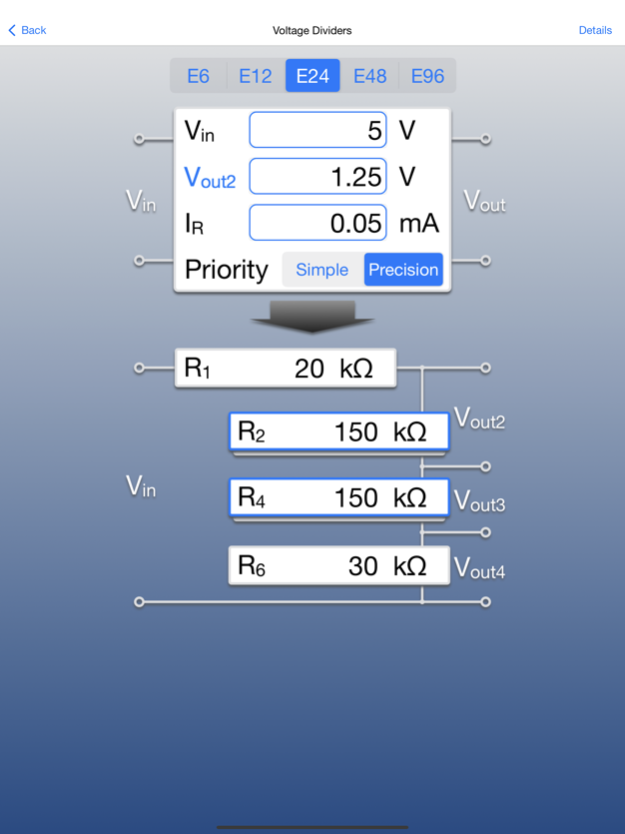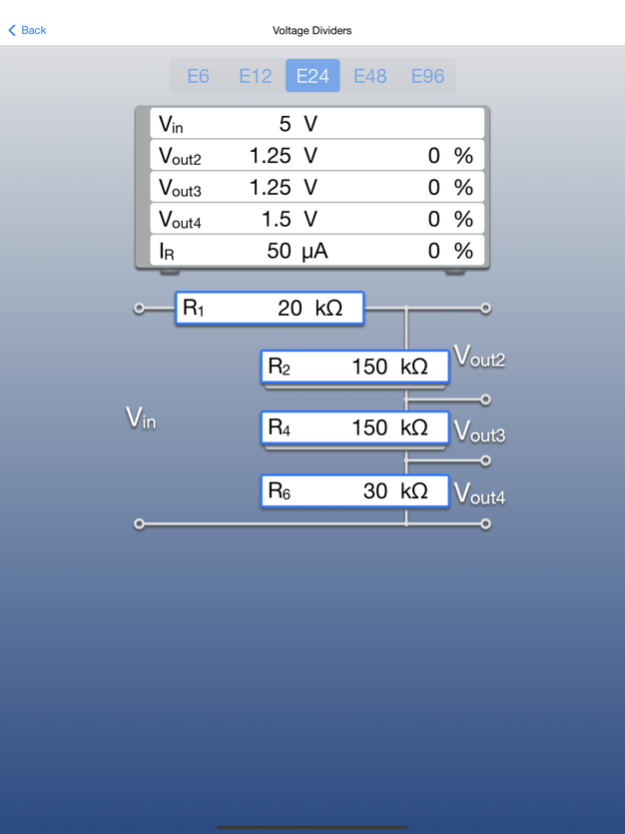RCircuitCalc 2.3.0
Continue to app
Paid Version
Publisher Description
This application is intend for engineers and students who are wasting time for designing electric and electronic circuits.
The standard resistance values based on E-series numbers are outputted in inputting necessary conditions such as input voltage, output voltage, current and so on.
Features
The calculable circuits are as follows:
- Voltage Dividers (Inputting output voltage or resistance ratio)
- Series Circuits
- Parallel Circuits
- Combination Circuits
In the Voltage Dividers, resistance values are calculated in entering input voltage, output voltage or resistance ratio, and current into input boxes, besides, the most suitable resistance values are calculated in selecting priority whether Normal or Vout.
In the Series Circuits, Parallel Circuits and Combination Circuits, divided resistance values are calculated in entering a combined resistance value into an input box.
Calculated resistance values are displayed with the following E-series number specified either.
E6, E12, E24, E48, E96
This application is able to calculate current and power of each resistor on calculated resistance values.
Attention
Because standard resistors are used and precision of calculation is ensured, the following restrictions are set up.
- Range of resistance value: 1Ω ~ 10MΩ
- Range of resistance ratio: 0.1 ~ 10
Oct 11, 2023
Version 2.3.0
Support for all screen sizes of iPhone/iPad/iPod touch.
Fix an issue that text fields, labels and clear buttons are not displayed correctly because of operating system updates.
About RCircuitCalc
RCircuitCalc is a paid app for iOS published in the Office Suites & Tools list of apps, part of Business.
The company that develops RCircuitCalc is TAKAHIKO FUKUYAMA. The latest version released by its developer is 2.3.0.
To install RCircuitCalc on your iOS device, just click the green Continue To App button above to start the installation process. The app is listed on our website since 2023-10-11 and was downloaded 3 times. We have already checked if the download link is safe, however for your own protection we recommend that you scan the downloaded app with your antivirus. Your antivirus may detect the RCircuitCalc as malware if the download link is broken.
How to install RCircuitCalc on your iOS device:
- Click on the Continue To App button on our website. This will redirect you to the App Store.
- Once the RCircuitCalc is shown in the iTunes listing of your iOS device, you can start its download and installation. Tap on the GET button to the right of the app to start downloading it.
- If you are not logged-in the iOS appstore app, you'll be prompted for your your Apple ID and/or password.
- After RCircuitCalc is downloaded, you'll see an INSTALL button to the right. Tap on it to start the actual installation of the iOS app.
- Once installation is finished you can tap on the OPEN button to start it. Its icon will also be added to your device home screen.